To activate Threshold alert, follow below steps.
Under company settings, there's an option for Activate Inventory Threshold, that will enable the low on stock notification.
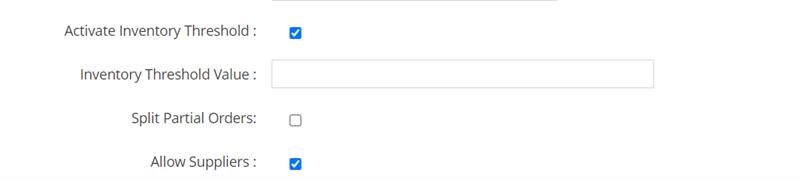
Users -> Customers -> All.
Then search the company and click on Company Configurations options.
You will have to put the threshold value as well for the same:
Users -> Customers -> All.
Then search the company and click on Company Configurations options.
